
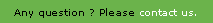
Before the document is fully loaded, several methods are called:
isOnChangeSubscriptionOn() : this method is called on each field present in the form in "write" mode. It enables to define, for each one, if the server round trips on the field value change.
Note: on the server side, the method onPropertyChanged() will be called in every cases, if the field is modified. There is no direct link between the value sent back by the method isOnChangeSubscriptionOn(). By default, this method must sent false back.
onBeforeLoad() : corresponds to initialization of some fields (such as lists) without triggering an event. If you want to assign some document values without triggering any event, this is the ideal location. However, note that all the "onLoad" subscriptions are triggered before the method is called.
onAfterLoad() : at this step all subscriptions are read and are ready to triggered in case the field is modified ("onChange").
On each field change, the onPropertyChanged() method will be called in the following cases:
The parameter put in the onPropertyChanged method corresponds to the property of the field: IProperty.
When saving, two events are processed:
onBeforeSave() : This method is mainly present for value verification cases. If values are not desired, it is possible to abort the save process by returning the "false" value.
onAfterSave() : During step change of the document, it can be necessary to perform some verification operations before submitting the document. To do this, the onBeforeSubmit() method lets you stop the step change process by returning "false". The onAfterSubmit() method is only provided to indicate that the step change has occurred.
onBeforeAbort() works in the same way as the onBeforeSubmit() method. Starting the abort wizard will only be effective if "true" value is returned.